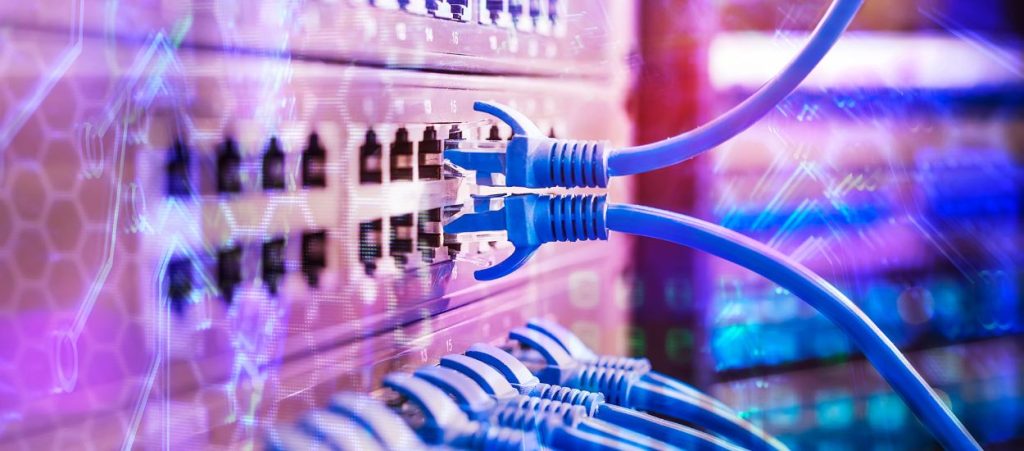Thinking of getting rid of that old computer? Keep in mind that a few more steps are involved than just tossing it into the waste bin. Instead, it’s important to take a few extra precautions to meet legal requirements, promote data privacy, protect privacy information, and help the environment. Here’s what you need to know.
The Three Types of IT Recycling
Before deciding on how you need to prep your device, it is important to choose its final path. The process of “recycling” your old computer really encompasses three options, including:
- Refurbish, Resale, or Donation: The computer or drive will be resold or donated, meaning you need to get it completely data-free but still functioning.
- Reuse of Components: Using specific computer components for alternative setups. For example, removing a working hard drive from a broken laptop after a drive wipe happens.
- Equipment Destruction: This option produces e-waste and is not the best option for the environment, but choosing the computer or drive is too outdated to continue using. If the hard drive still has data on it, you can physically destroy it, thereby rendering the data unrecoverable.

Getting Your Computer Ready for Resale or Donation
Preparing your computer for resale or even donation isn’t that difficult, but it does take a little effort. Because the hard drive is still functioning, you’ll need to wipe everything off completely. This can be done by:
- Reinstalling the operating system if the drive is attached to a computer.
- Degaussing
- Using data destruction software, such as Darik’s Boot and Nuke.
It’s also important to note that different types of hard drives require different types of effort. You’ll want to take note that BIOS-locked hard drives won’t boot into the operating system without the password. Also, BIOS settings cannot be changed without the password, and all connected hard drives are locked. (More Information)
Your hard drive type will determine how you can best wipe it, whether SSD, Mechanical or External.
Solid-state devices (SSD) can be wiped by reinstalling the OS. Windows 8 offers a reset your PC option with a “fully clean the drive” feature for a mechanical drive. Other versions may require a separate disk-wiping tool. External drives need to be wiped with software like Darik’s Boot and Nuke.
When prepping your computer for resale, it is also important to keep in mind that just formatting a drive could still leave data open to being recovered by a data specialist. For most individuals, this is probably not a concern, and formatting is enough, but a disk cleaning utility is recommended for companies.
Of course, if there is any information you need, ensure that you back up the data before reformatting it. After the wipe process, you can attempt to recover the data yourself with a program like Recuva for extra peace of mind. You also have the option to encrypt deleted files with Bitlocker – an encryption feature built into Windows – or another similar app.
Reusing Parts from Old Computers
For most businesses, it simply isn’t cost-effective to take the time to break down old computers for parts. But individuals can make extra money or generally have fun and learn a lot by removing computer components for resale or reuse. They can also be repurposed into fun and exciting craft projects around the home. Computer parts that can be reused or resold include:
- Hard drives that have already undergone the wiping process
- Power supplies
- Keyboards and mice
- Hard disk drives (HDD)
- DVD and CD-ROM bays
- RAM
- Graphics cards
- Computer cases and housing
- Fans
- Heat sinks
- Switches
- USB controllers
- Monitors
The possibilities for craft projects are almost endless, such as birdhouses made from old computer casings. Also, any parts with gold, copper, or aluminum can be scrapped at a junkyard or sold online for the metal.
Recycling Your Business or Personal Computer
If everything we’ve mentioned sounds like an incredible amount of time and effort, there is an easier option. Recycling your business or personal computer is actually quite easy, but there are still a couple of options that you need to consider.
A trusted vendor is a great choice if you’re just ready to finish with little time or hassle. IT Recycling companies like this make the process simple for businesses because they will oversee everything from pickup to destruction for you. If they have strict protocols in place, you shouldn’t have to do anything other than backup files and gather up all cables and cords you want to be recycled. What’s more, many vendors will also thoroughly test the computer for working parts and refurbish or resell components that hold value. Several vendors use remarketing channels to generate some profit for the company disposing of their IT equipment. Only parts with no value will be physically broken down. The overwhelming majority of computer parts can be put to other uses – very little gets wasted.
However, some people want to attempt to handle the process themselves. Here’s how it is done.
- While the computer is still functional and the hard drive is still attached, back up all files to either a new computer or an external hard drive.
- Power off and disconnect and remove the hard drive from inside the case. Steps for this will vary by computer, but tutorials for specific models are easily found online. All you’ll need is a screwdriver.
- At this point, you have several options:
- Safest/Recommended Option: Keep the hard drive in physical storage on your premises. Recycle everything else, including cables and cords.
- Destruction: If storage is not feasible because you have dozens or hundreds of drives, destroy them by drilling holes through them or smashing them with a hammer, then give them to recycle. The important part is to destroy the inner magnetic platter.
- Data sanitization: Wiping data using the previously mentioned methods.
CompuCycle: A Trusted IT Recycler
As mentioned above, the process of recycling an old computer is sometimes quite involved. However, CompuCycle is a trusted IT recycling service provider in the Houston area. We cover pickup, destruction, and disposal securely so your data is always protected, and the computer is recycled greenly. Contact us today for further information.
Recent Articles
Goodwill Houston Partners with CompuCycle to Offer Simple, Responsible Electronics Recycling for the Community
Goodwill Houston and CompuCycle have partnered to give Houstonians a simple, trustworthy way to donate and recycle household electronics.
Through this collaboration, residents can drop off laptops, desktops, tablets, monitors, and other household electronics at participating Goodwill Greater Houston donation centers. Reusable items help fund Goodwill’s job training and community programs, while non-resellable electronics are sent directly to CompuCycle’s certified Houston facility for secure, fully in-house recycling—ensuring materials are responsibly processed locally from start to finish.
CompuCycle Becomes Exclusive Woman-Owned E-Waste Processor in Texas with ISO 27001 Data Security Certification
New Information Security Management System (ISMS) Certification Guarantees End-to-End Data Confidentiality and Integrity for Corporate IT Asset Disposition (ITAD). HOUSTON, TX – December 9, 2025 – CompuCycle, an industry leader in secure and sustainable IT…
Secure Electronics Disposal in Houston: Why the City’s Largest Industries Trust CompuCycle
When a major healthcare system decommissions thousands of laptops, or an oil and gas company retires an entire data center, one question comes up again and again: What happens to all that data — and…
CompuCycle Executives Join R2 TAC and e-Stewards Leadership Council to Advance ITAD Standards
Houston-based ITAD provider deepens its industry influence through active participation in standard-setting committees. As corporate ITAD needs evolve alongside stricter compliance and ESG requirements, CompuCycle continues to lead the way—this time by contributing directly to…
CompuCycle In The News – Earth Month 2025
From Trash to Treasure: Follow the Extraordinary Journey of a Recycled Laptop Collected at the E-Cycle Drive
How ITAD Can Offset Enterprise IT Costs: The CIO’s Guide
- « Previous
- 1
- 2
- 3